Developer Time Management: Taking Back Control from Meeting Voids
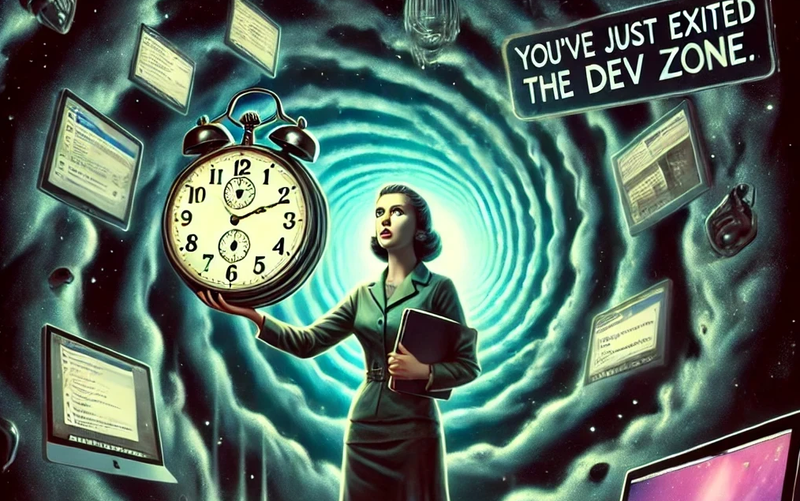

Mia Dugas
Software Engineer
11/5/2024
Developer Time Management: Reclaiming Your Day from Meeting Voids
So, you became a developer thinking you'd spend your days crafting elegant code and solving intriguing problems. Instead, your calendar looks like a game of Tetris gone wrong, filled with back-to-back meetings that leave you wondering when you'll actually get to, you know, develop something. On some days, you might feel lucky if you squeeze in three to four hours of actual coding between the endless parade of "quick syncs" and "alignment sessions".
It's time to take back control of your schedule. Here's how to navigate the meeting maze, maximize your productivity, and maybe even find time to enjoy a cup of coffee before it goes cold.
Meetings: The Necessary Evil (But Do They Have to Be Evil?)
Let's face it: meetings are like taxes—they're inevitable, often painful, but occasionally necessary. They can facilitate collaboration and keep teams aligned. However, when meetings start to resemble a never-ending loop, it's time to reassess.
The Meeting Overload Phenomenon
Meetings have a peculiar way of expanding to fill all available time, much like that closet you swear you just cleaned out. Before you know it, your day is chopped into inconvenient fragments that make deep work, dare we say... difficult.
Case in Point: Ever had a day where you had a meeting every hour on the hour? Just enough time in between to start something but not enough to finish anything. It's like trying to write a novel in a coffee shop where the barista keeps interrupting you to discuss the weather.
Making Meetings Work for You
Since we can't eliminate meetings entirely (as appealing as that sounds), the goal is to make them more efficient.
- Insist on Agendas: If a meeting doesn't have a clear agenda, it's like setting off on a road trip without a destination. Politely ask for an agenda if one isn't provided.
Action Tip: Send a friendly note to the organizer: "Could you share the agenda so I can prepare accordingly?"
- Set Clear Objectives: Understand what the meeting aims to achieve. This helps keep conversations focused and ensures that too much time isn't wasted on tangents.
- Timebox Discussions: Be mindful of the clock. If the meeting is scheduled for 30 minutes, aim to wrap it up in 25. Giving everyone five minutes back is a small victory and greatly appreciated.
- Evaluate Your Attendance: Not every meeting requires your presence. If you're not contributing or gaining valuable information, consider opting out.
Sample Response: "I believe this topic might be outside my current projects, but please let me know if there's specific input needed from me."
- Suggest Alternatives: Sometimes a well-crafted email or a quick chat can replace a lengthy meeting. "This meeting could have been an email."
The Necessary Meeting: Making Stand-ups Stand Out
Ah, the daily stand-up—a staple in agile methodologies and a meeting that's supposed to keep the team in sync without wasting too much time. In theory, it's a quick, focused session where everyone shares what they're working on, what they've accomplished, and any blockers they're facing. In practice, it can devolve into a tedious ritual that eats into your precious morning hours.
How to Make Stand-ups Productive
- Keep It Short and Sweet: The stand-up is meant to be a quick update, not a deep dive into every task. Aim for a maximum of 30 minutes, regardless of team size.
Action Tip: Encourage team members to limit their updates to a minute or two. If someone needs to discuss details, schedule a separate meeting or suggest that it's a "parking lot" discussion.
- Stand Up, Literally: The idea is that if everyone is standing, they're less likely to get comfortable and ramble.
Pro Tip: Suggest standing meetings. It's amazing how quickly people get to the point when they're not seated comfortably (yes, it even works if remote).
- Focus on Three Key Points: What you did yesterday, what you're doing today, and any blockers.
Structure: Stick to this format to keep updates consistent and relevant.
- Avoid Problem-Solving During the Stand-up: If a blocker is mentioned, acknowledge it but save the problem-solving for after the meeting.
Meeting Etiquette: This prevents the stand-up from derailing into a lengthy discussion.
- Use a Timer: It might sound strict, but timing each person's update can keep the meeting on track.
Tool Suggestion: There are apps designed to facilitate stand-ups by timing speakers and prompting the next person.
- Rotate the Facilitator: Sharing the responsibility keeps everyone engaged and prevents the meeting from becoming monotonous.
Team Involvement: This also fosters leadership skills within the team.
- Ensure Relevance: Only include team members who are directly involved in the project's daily activities.
Lean Attendance: Inviting the entire department isn't necessary and can bog down the meeting.
- Summarize Action Items: At the end of the stand-up, quickly recap any critical points or urgent blockers that need immediate attention.
Clarity: This ensures everyone leaves the meeting with a clear understanding of any pressing issues.
- Start on Time, End on Time: Respecting the schedule shows that you value everyone's time.
Discipline: This also sets a professional tone for the rest of the day.
- Consider Asynchronous Updates: If your team is distributed across time zones, or if schedules are tight, use collaboration tools where team members can post their updates.
Alternative Approach: This can supplement the daily stand-up, reducing the need for everyone to be present at the same time.
Focus Blocks: Your Secret Weapon
Your calendar isn't just a tool for others to book your time; it's your first line of defense against constant interruptions.
Scheduling Uninterrupted Work Time
- Block Out Development Time: Proactively schedule chunks of time dedicated to focused work. Label these blocks clearly, like "Deep Work Session" or "Coding Time."
Practical Step: Use your calendar's privacy settings if you're concerned about others seeing the details.
- Communicate Availability: Let your team know about your focus blocks. Transparency helps set expectations. Team Announcement: "I'll be in a focus session from 1 PM to 3 PM to work on the new feature. I'll respond to messages afterward."
- Be Flexible, Within Reason: While it's important to protect your time, remain open to adjusting for truly urgent matters.
Utilizing Technology to Your Advantage
- Use Do Not Disturb Modes: Activate 'Do Not Disturb' on your devices during focus blocks to minimize distractions.
- Leverage Calendar Tools: Some platforms allow you to automatically decline meetings during certain times or suggest alternative slots.
Entering the Zone: Maximizing Productivity
Being "in the zone" isn't a mythical state reserved for the lucky few. With the right strategies, you can increase the likelihood of achieving this highly productive state. It usually takes me about 15-20 minutes to get there, it's almost ritualistic; recognize it, embrace it and do your best to protect it.
Crafting the Ideal Work Environment
- Minimize Digital Clutter: Close unnecessary tabs and applications. A streamlined workspace reduces the temptation to multitask.
Tech Tip: Use full-screen mode to focus on one task at a time.
- Manage Notifications: Customize which alerts you receive. Not every email or message needs an immediate response.
- Optimize Your Physical Space: Whether it's adjusting your chair or decluttering your desk, small changes can make a big difference.
Harnessing Peak Performance Times
- Identify Your Energy Peaks: Notice when you're most alert and schedule challenging tasks during these periods.
Self-Assessment: Keep a journal for a week to track your energy levels, you might find your alertness sweet spot.
The Calendar: More Than Just Meeting Invites
Your calendar can be a powerful ally if used thoughtfully.
Strategic Planning
- Weekly Review Sessions: At the start of each week, review upcoming commitments and plan your focus blocks accordingly.
Sunday Strategy Session: Spend 30 minutes mapping out your week to get ahead of surprises.
- Color-Code Your Entries: Assign different colors to various activities (e.g., meetings, focus time, personal appointments) for a quick visual reference.
- Set Reminders Wisely: Use reminders to prepare for meetings or to signal the end of a focus block.
Regular Adjustments and Audits
- Daily Check-ins: Spend a few minutes each morning reviewing and adjusting your schedule as needed.
- Reflect on Your Time Use: Periodically assess how you're spending your time to identify patterns and areas for improvement.
Insight Tools: Consider using time-tracking apps to gain deeper insights.
Respecting Others' Time to Encourage Reciprocity
Time management is a two-way street. By valuing others' time, you set the stage for them to value yours.
Effective Meeting Practices
- Send Clear Invites: When organizing meetings, include all necessary details—agenda, objectives, and any preparation required.
- Start and End on Time: Punctuality demonstrates respect and sets a positive example.
- Facilitate Focused Discussions: Keep meetings on track. If off-topic issues arise, note them for later discussion.
Meeting Tip: Assign roles like a timekeeper or facilitator to help maintain structure.
- Summarize Action Items: Conclude meetings with a quick recap of decisions made and next steps.
Encouraging Efficient Communication
- Choose the Right Medium: Decide whether a meeting, email, or instant message is the most effective way to communicate.
- Be Concise and Clear: Whether in meetings or messages, clear communication saves time and reduces misunderstandings.
Advanced Time Management Strategies
Ready to take your time management to the next level? These strategies can help you optimize even further.
Themed Days and Batch Processing
- Implement Themed Days: Allocate entire days to specific types of work when possible.Example: "No-Meeting Wednesdays" or "Focus Fridays."
- Batch Similar Tasks: Group tasks like responding to emails or code reviews to minimize context switching.
Automation and Delegation
- Automate Routine Tasks: Utilize scripts or tools to handle repetitive work.
Efficiency Boost: Automation can free up significant chunks of time over the long run.
- Delegate When Appropriate: If a task can be handled by someone else, delegating can be a win-win.
Collaboration Perk: Delegation can also provide growth opportunities for colleagues.
The Mindset Shift: It's Not Just About Tools
Effective time management also involves a shift in how we think about our work.
Overcoming Perfectionism
- Embrace "Good Enough": Perfection is admirable but can be a hindrance. Focus on delivering quality work within reasonable timeframes.
Balanced Approach: Aim for excellence, not perfection.
Tackling Procrastination
- Understand Your Triggers: Identify why you're avoiding certain tasks. Is it due to complexity, boredom, or uncertainty?
Solution: Break daunting tasks into smaller, manageable steps.
- Set Micro-Deadlines: Create a sense of urgency by setting shorter deadlines for parts of a task.
Building Resilience
- Accept Imperfection in Planning: Not every day will go as scheduled. Adaptability is key.
Mantra: "Progress over perfection."
- Celebrate Small Wins: Recognizing achievements, no matter how minor, boosts morale and motivation.
Reward System: Treat yourself after completing significant tasks or surviving a particularly meeting-heavy day.
Wrapping it all up: Take Back Control of Your Time
Your time is one of your most valuable assets. By proactively managing your schedule, optimizing meetings, and protecting your focus time, you can reclaim your day and increase your productivity.
Remember, you became a developer to create and innovate, not to be a professional meeting attendee. By implementing these strategies, you'll not only enhance your efficiency but also find greater satisfaction in your work.